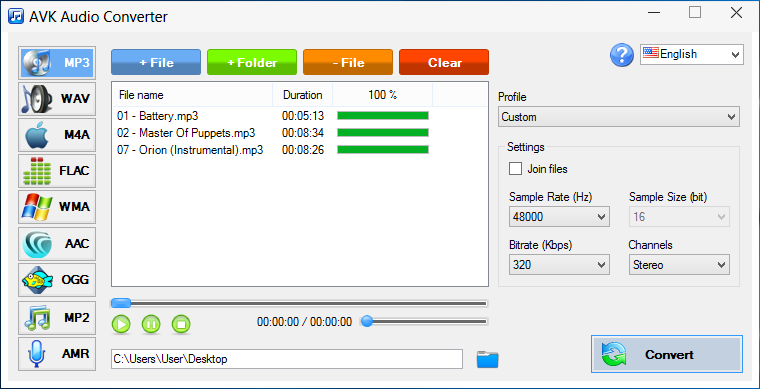To work with AudioVideoKit software, you will need .NET Framework. If you don't have it, AudioVideoKit setup wizard will offer to install it to your PC.
To work with AudioVideoKit software, you will need .NET Framework. If you don't have it, AudioVideoKit setup wizard will offer to install it to your PC.
AVK Audio Converter Convert audio between various formats: MP3, WAV, M4A, FLAC, WMA, AAC, OGG, MP2, AMR and others. Download now
New versions AVK Video Converter Convert between most known video files: AVI, MPEG, DVD, WMV, 3GP, FLV & more. Create DVD videos free. Download now
 To work with AudioVideoKit software, you will need .NET Framework. If you don't have it, AudioVideoKit setup wizard will offer to install it to your PC.
To work with AudioVideoKit software, you will need .NET Framework. If you don't have it, AudioVideoKit setup wizard will offer to install it to your PC.